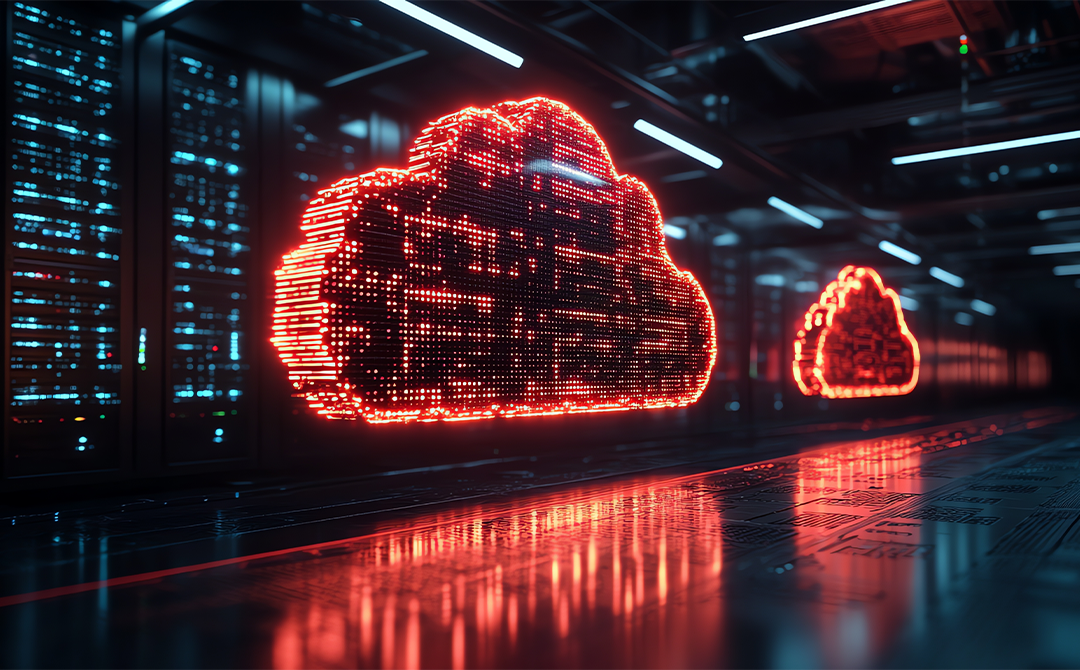
Introduction
Most businesses find data migration to the cloud arduous. The process demands extensive resources, effort, time, and cost expenditure. The risks involved are amplified when dealing with high-performing database environments that operate with intensive workloads and utilize voluminous data. Therefore, businesses hesitate to embark on the process unless absolutely necessary.
However, once you have made the decision, migrating to an advanced cloud warehouse is a multi-step journey that needs considerable thought. To ensure a disruption-free, smooth transition of business-critical data, you need to put in place meticulous planning, preparation, and execution.
This post deals with the best practices for businesses to follow to ensure the migration delivers value-centric results. It takes a closer look at key nuances such as migration approaches and post-migration monitoring.
What is the edge Snowflake migration gives you?
Here are some reasons why and when your business should consider migrating to the Snowflake environment. These points explain why this is the best option in today’s demanding digital and security ecosystem.
Improves system performance and achieves scalability: Slow system performance often signals the necessity of migrating to an upgraded data platform. If your existing data warehouse solution does not keep pace with the increasing workload and data volume, or if your legacy system is unable to give you the agility modern business needs, it is time to upgrade. Snowflake effortlessly handles voluminous data and complex queries. It automates resource optimization, so your system performance is always at peak levels.
Leverages advanced analytics capabilities: Legacy data infrastructure does not support advanced analytics capabilities. Problems like inadequate storage space, limited ability to store and handle varied data, and ill-managed data pipelines become roadblocks to the smooth flow of data for business intelligence. Snowflake’s columnar data storage and parallel data processing features allow trouble-free analytics even for increased workloads and large data volumes.
|
Did you know? Snowflake has reduced the query compilation time by 16% and cloud services execution time by 42%, since 2019. The recurring queries run by customers every day take 4400 fewer hours to run than they did a year ago. Source: https://www.snowflake.com/en/blog/understanding-snowflakes-resource-optimization-capabilities/ |
Supports data sharing: If your existing database platform provides limited data-sharing capability, it hinders collaboration. Snowflake resolves this issue by securing your data and facilitating seamless data sharing with other Snowflake accounts in the read-only mode, avoiding the possibility of data manipulation. Such agile and secure data-sharing capabilities enable teams to make informed, collaborative decisions quickly. Snowflake even allows you to export data to partners outside company boundaries, making all-important ecosystem cooperation much easier.
Empowers users to create warehouses instantly: This is one of Snowflake's most valuable features. It democratizes data access, allowing users across different roles and departments to harness data quickly to examine their intuition and support their decision-making in their area of expertise.
With an easy-to-use interface, Snowflake can support any level of user with warehouses and analytics, whether it’s a data analyst running complex queries or a business executive seeking real-time insights. With just a few clicks, users can set up a virtual warehouse tailored to their specific needs, without requiring extensive IT intervention or infrastructure setup. This jump-starts data-driven agility across the company.
Optimizes cost: On-premises data storage and traditional data warehouses demand a fixed fee for data storage, which results in users paying for unused storage space and resources. Snowflake allows a pay-on-the-go model, where you pay only for the utilized resources. And it scales storage and compute separately, adding another layer of highly effective optimization. Other features of Snowflake, like eliminating software licensing and maintenance spending, also contribute to cost optimization.
Best Practices for Snowflake Migration
Once you have decided to embark on the Snowflake migration process, follow these best practices to ensure a seamless, secure, and swift transition to the new platform.
-
Prepare an in-depth inventory
Creating a detailed inventory is the first critical step in the migration process. A thorough inventory helps to determine the scope of activities that will be carried out during the migration process. It will also help to roughly estimate the data volume that will be handled. Consequently, it will help identify the correct migration approach based on the data consumption pattern. Thus, a precise inventory forms the foundation for a successful migration process. Here are a few key elements to incorporate in an inventory to make it comprehensive:
- Data sources and their owners: Identify all the data sources that need to be migrated. Data sources include databases, SaaS applications, spreadsheets, data warehouses, access databases, and web data. In addition to identifying the data sources, it is imperative to identify the source owners as well. This is because source owners with a complete understanding of their systems’ infrastructure and functioning will help resolve issues during the data extraction process.
- Destinations and their owners: Before the data is moved from the current platform to the destination, it is mandatory to identify the destinations. The destination might be anything like a data lake or an extract process leading data to an access database. This step helps to understand whether the destinations need support from the Snowflake platform for the migration. Similar to the source owners, identifying the destination owners is also mandatory. Destination owners assume the responsibility of ensuring the data is in an accurate, usable format for all end users. They also ensure the required access rights are granted to users per the governing policies.
- Database Objects: Taking stock of database objects like tables, schemas, jobs, etc., helps identify obsolete objects and those that haven’t been used for a long time so the landscape is streamlined pre-migration. Such an audit helps size the Snowflake warehouse precisely and maximize performance.
- Ingestion pipelines: Information about ingestion pipelines gives an idea about the volume of data getting processed in one go, the types of updates performed, and the frequency of pipelines. It also provides a rough picture of when and where data is processed in the pipelines. Such information provides a better understanding of the required capacity of the Snowflake warehouse.
- Reporting: Analysis of reporting tools, activity, and logs helps identify reports that are within the scope of the migration process and those that aren’t. It helps eliminate reporting tools that do not support data validations and data integrity maintenance on par with the Snowflake warehouse standards.
2. Plan your key tasks:
Once you have charted a precise inventory, prepare your teams for the migration. This includes understanding the possible challenges, ensuring data preparedness, and getting geared up to face risks. To ensure your business is migration-ready, prepare a detailed data migration plan encompassing the key operations you need to perform. Some of them are mentioned below.
- Assess your technology stacks: Make sure your tech stack possesses the capabilities required for the migration. This includes end-to-end secure data connections between current platforms and the Snowflake cloud environment. Make a thorough estimate of your infrastructure necessities, such as data storage capacity, network speed, etc. A well-planned migration activity will minimize the deviation between the planned capacity and the actual consumption. It will also help plan the migration process in a systematic fashion. For example, if you have a large amount of data to be shifted within very little time, you can use physical storage devices to transfer data. This helps in transferring huge files within a short time. Such an alternative can be utilized only if you estimate your requirements accurately.
- Data assessment, cleansing, and cataloguing: Deploy procedures like dynamic data masking that help mask sensitive data during migration. This prevents data leakage or theft during the transition period. Carry out processes like data assessments and cleansing before the migration to ensure that only the required, high-quality data moves to the new warehouse. Perform data cataloging to maintain a list of all processes carried out during the migration process. It maintains a clear record of auditable data for future reference.
- Set sensible deadlines: The time taken for the migration depends on numerous factors. Data volume, system performance, and network speed are a few of them. After analyzing all the contributing factors, set a tangible time frame for the migration process, including periodic milestones. Provide a buffer for unpredictable issues like network breakdowns or system crashes. This will ensure unforeseen errors do not impact the overall migration cycle.
- Perform cost analysis: Plan your computing requirements so you can forecast your cost expenditure precisely. Snowflake offers pay-as-you-go capability, allowing businesses to considerably reduce their infrastructure costs so that users can channel their spending for other requirements. For example, setting up separate warehouses for high-frequency, real-time analytics and low-frequency batch processing ensures that resources are not over-allocated, effectively optimizing overall spending. Businesses can also plan which data has to move to the cloud and what can stay on-premises for further cost cutting.
- Map out change management: Another critical step is to prepare the team for the migration process. Identify whether your employees are skilled enough to work on the Snowflake platform, upskill them if needed, and hire new resources to ease the transition. You must create a resource pool that can harness the new environment's advanced capabilities to the maximum. Even if a third-party vendor carries out the migration, a skilled and functional internal team is a must.
3. Choose the best-suited migration approach
Once you know the scope of the migration, the next step is to choose the best migration approach. Each approach has its pros and cons. Choosing the one that most suits your business requirements will help you harness the platforms’ features to the fullest.
-
The lift and shift approach: This method redirects the data from the existing data platforms to the Snowflake environment as-is without making any changes to the data or its structure. This quick and easy method retains the pipelines and jobs intact, minimizing disruptions to the existing systems and processes. This method is recommended if your business faces license expiries and hard deadlines. However, as this method transfers data without modernization, it passes on redundancies and inefficiencies. In addition, this method does not leverage Snowflake's advanced features to improve security, performance, and compliance.
|
A mid-sized retail company with a legacy on-premises data warehouse needs to quickly enhance performance due to seasonal spikes in sales. They opt for a Lift-and-Shift approach, moving their existing data and applications to Snowflake with minimal changes. |
-
The redesigning or modernization approach: This method involves redesigning the existing data architecture, processes, and applications to get the most out of Snowflake’s environment. It leverages all of Snowflake’s advanced capabilities and ensures scalability and top-notch data management. Though this modernization approach is complex and time-consuming, it delivers significantly more value in the long term.
|
A large financial services firm with complex analytics requirements chooses a Redesigning approach. They need to optimize data workflows, integrate advanced analytics, and enhance compliance with regulatory standards. By redesigning their data architecture, they achieve these goals as well as take full advantage of Snowflake’s features like data sharing, secure data exchange, and automated processes. The redesign makes their data more agile and future-ready. |
-
The hybrid approach: During migration, you will be moving data of varying business criticality from multiple legacy systems with different licensing pressures. To balance out these factors optimally, consider a hybrid approach. A few critical databases or those sitting on systems that are soon due for expensive renewal can use lift-and-shift for immediate migration, while less urgent systems undergo redesign.
|
A global e-commerce company faces the challenge of migrating to the cloud while maintaining business continuity and modernizing its data infrastructure. They adopt a Hybrid approach. For their core transactional systems, they use a Lift-and-Shift strategy to move to Snowflake quickly. In parallel, for their customer analytics and recommendation engines, they choose a Redesigning approach. They restructure these systems to leverage Snowflake’s advanced analytics capabilities, such as real-time data processing and AI-driven insights, to deliver more personalized customer experiences. |
Choosing the most suitable migration approach depends on your requirements. To identify which best suits your business, try asking your IT and operations teams questions like the ones below.
-
What is the bandwidth availability?
-
What are the workload dependencies?
-
How much raw data will be migrated?
-
What is the criticality of the various databases?
-
Does your input data involve redundant/unused/obsolete data?
-
Do you face expiring licenses or hard deadlines?
-
Are there any release cycles that could affect the migration process?
-
Can you determine the optimal time for data extraction without impacting ongoing processes?
Source: Cloud Migration Can Take Different Paths: Map The Right Journey For You
4. Develop comprehensive migration documentation
For transparency and tracking, ensure it contains details of users, databases, schemas, and accounts. It is a handy tool that includes all the information needed for labeling, securing, and sharing data in the Snowflake environment. Update the document periodically to incorporate changes in business requirements, changes in roles and accounts, and the addition of sources to the Snowflake warehouses. This document facilitates granular control over the progress of the migration process.
5. Utilize Snowflake’s security features
Leverage Snowflake’s advanced security features, in addition to your existing system security, before migration. Here are a few of them:
- Snowflake comes with built-in features, including end-to-end encryption and access control.
- Snowflake encrypts all data while at rest and even while in transit. It also automatically decrypts and re-encrypts data when it is operated upon.
- Snowflake permits connections from any IP address, granting administrators the right to allow or restrict access to specific addresses. Businesses can change permissions based on their governing policies.
6. Automate processes and procedures
While carrying out the migration process, many procedures can be automated. Utilize this capability to reduce the burden of handling each task manually. Some processes that can be automated are:
-
Data cleansing: Use Snowflake’s built-in capabilities, such as user-defined functions and SQL transformations, to automate data transformation and cleansing. Snowflake also offers data validation checks to ensure the cleansed data meets quality standards.
-
Data loading: Tools like Snowpipe ingest data from cloud storage and other external sources continuously and automatically. You can also set up ETL workflows to ingest data into Snowflake as analytics-ready tables. This step ensures reliable data ingestion.
-
Database object creation and management: Integrate Snowflake tools to create and manage database objects like tables and material views. Automate change deployment to reduce manual effort. Develop scripts to monitor Snowflake’s performance and adjust optimization settings automatically.
7. Data migration testing
Despite all the planning and streamlining, moving complex, historical, and real-time data to a new environment is likely to lead to inconsistencies and errors. Hence, the need for data migration testing.
Snowflake has several powerful mechanisms you can leverage to confirm that data has been successfully transferred from legacy systems without loss or corruption. Through SQL-based validation queries, you can compare data between source and target systems, to spot discrepancies Schema comparison helps ensure the structures, including tables, columns, and relationships, are accurately replicated.
Zero-copy cloning is a very useful feature that allows you to clone the data warehouse and perform migration testing on the clone, providing a safe testing environment. Snowflake has automated data profiling and quality checks to ensure the migrated data complies with quality standards. Last but not least, the Time Travel and Fail Safe recovery features offer easy cross-checks with the original historical data, to confirm that key attributes and values were not disturbed during the migration. As a flexible platform, Snowflake also integrates with CI/CD tools and third-party tools to further streamline and validate your migration.
8. Post-Migration Performance and Risk Monitoring
Once the migration is completed, teams must focus on continuous monitoring to ensure the Snowflake warehouse remains secure and high-performing over time.
Snowflake’s built-in performance metrics and dashboards offer real-time insights into system operations. Post-deployment, these tools can help track query performance, resource utilization, and workload execution continuously, allowing you to proactively identify and resolve any bottlenecks or inefficiencies.
You can use Snowflake’s SQL-based validation queries to automate data integrity checks, ensuring your data remains accurate and consistent as it grows and evolves. Additionally, Snowflake’s robust security features can streamline ongoing monitoring to detect and address unauthorized access, potential breaches, or vulnerabilities effectively.
For swift issue resolution, teams can depend on Snowflake’s Event Notifications to alert them about unusual activities or system errors. These alerts can be integrated with native monitoring tools available from the service provider or built into custom solutions.
Consider a retail company that has migrated its legacy data warehouse to Snowflake. Post-migration, they encounter sporadic slowdowns during peak shopping seasons. By using Snowflake’s performance monitoring tools, they identify that specific queries are inefficiently utilizing resources. Leveraging Query Profiling, they optimize these queries, significantly improving performance.
Simultaneously, the company sets up an Ongoing Maintenance Plan:
-
Routine Health Checks: Regular audits of system performance and data integrity
-
Update Management: Keeping Snowflake versions updated to leverage new features and enhance security
-
Business Continuity: A comprehensive disaster recovery plan that includes thorough, up-to-date documentation, leveraging Time Travel and Fail Safe features for data restoration, and cross-region replication to protect against data loss during unforeseen natural mishaps, and automated backups to minimize data loss.
-
User Training: Continuous training on best practices, new features, and disaster recovery.
Conclusion
Data migration to Snowflake ensures you leave behind the limitations of traditional data architectures. With the transition, you can
-
Utilize the complete diversity of your data
-
Enable any user across the organization to support planning and strategy with granular analysis
-
Share data across your ecosystem without worry
-
Pay only for what you use
-
Eliminate expenditure on maintenance.
You are now also equipped with robust scalability and reduced total cost of ownership as your business and your data expand, given Snowflake’s strengths.
However, a seamless migration journey requires domain and technical know-how. Getting support from a partner who can make the transition effective and effortless is ideal.
As a Snowflake elite partner, Tredence has a dedicated Center of Excellence (CoE) where breakthrough advanced analytics, machine learning, and AI capabilities combine with proprietary industry solution accelerators to expedite your migration journey. In a matter of months, you will have a robust, analytics-ready cloud data warehouse that helps you scale your business and serve customers.

AUTHOR - FOLLOW
Editorial Team
Tredence
Next Topic
Just-In-Time (JIT) Inventory: The Precision Playbook for Modern Supply Chains
Next Topic




