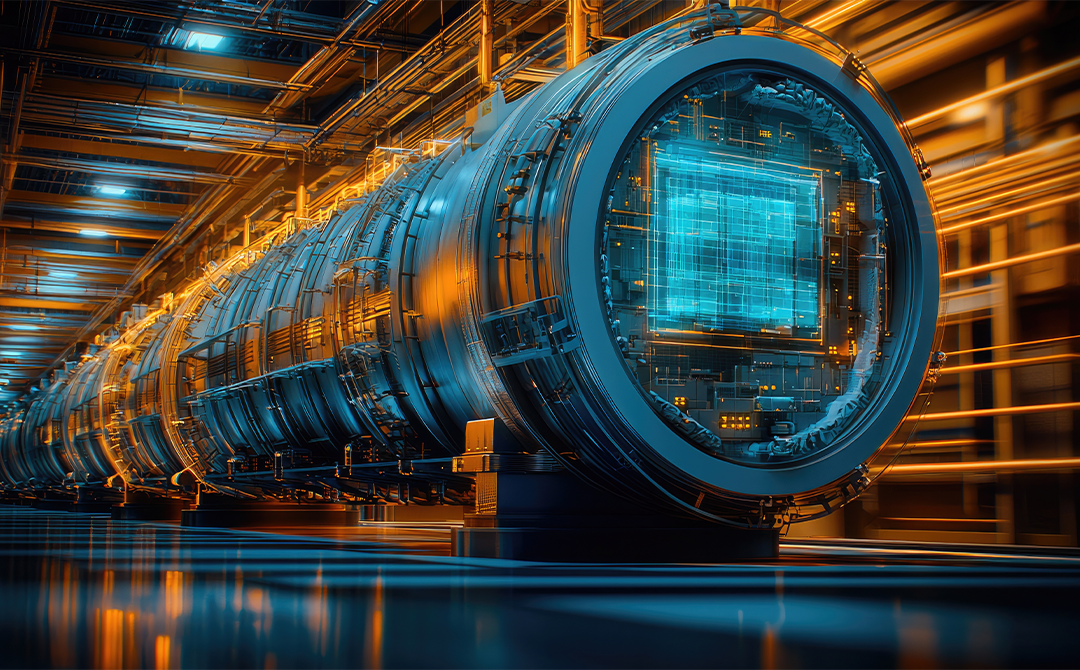
At the 2025 Databricks Data + AI Summit (DAIS), Delta Live Tables (DLT) was reintroduced under a broader umbrella as Lakeflow Declarative Pipelines — a unified, declarative approach to building data pipelines that empowers data engineers and SQL analysts to build scalable, production-grade ETL pipelines effortlessly.
DLT is no longer a standalone feature — it is now the declarative transformation layer at the heart of the Lakeflow platform.
Lakeflow: Unified ETL for the AI Era
Lakeflow is Databricks’ next-generation data pipeline platform and is composed of three key components:
- Lakeflow Connect — High-throughput, low-latency data ingestion (e.g., Zerobus)
- Lakeflow Declarative Pipelines — Formerly DLT, now the core engine for transformations
- Lakeflow Jobs — Workflow orchestration and production management
Lakeflow Declarative Pipelines simplify how teams express data transformations using SQL, Python, or no-code with full support for streaming, batch, and incremental workloads
What Makes Declarative Pipelines Powerful?
1. Simplicity with Declarative Syntax
You write what you want, not how to do it.
CREATE OR REFRESH STREAMING TABLE cleaned_salesSELECT * FROM raw_sales WHERE status = 'valid';
Lakeflow Declarative Pipelines automatically handles:
- Dependency resolution
- Execution order
- Incremental computation
- Change propagation
Unified Streaming & Batch
With a single codebase, you can run your pipeline in:
- Continuous mode (streaming)
- Triggered mode (batch)
This enables hybrid use cases like:
- Real-time fraud detection
- Daily revenue aggregation
When configuring pipelines for continuous mode, trigger intervals can be set to control how frequently the pipeline starts an update for each flow.
use pipelines.trigger.interval to control the trigger interval for a flow updating a table or an entire pipeline. Because a triggered pipeline processes each table once, the pipelines.trigger.interval is used only with continuous pipelines.
Databricks recommends setting pipelines.trigger.interval on individual tables because streaming and batch queries have different defaults. Set the value on a pipeline only when processing requires controlling updates for the entire pipeline graph.
import dltfrom pyspark.sql.functions import col@dlt.table(spark_conf={"pipelines.trigger.interval" : "10 seconds"})def my_table(): return spark.readStream.format("json").load("/path/to/input/data")
SET pipelines.trigger.interval=10 seconds;CREATE OR REFRESH STREAMING TABLE my_tableAS SELECT * FROM json.`/path/to/input/data`;
To set pipelines.trigger.interval on a pipeline, add it to the configuration object in the pipeline settings:
{ "configuration": { "pipelines.trigger.interval": "10 seconds" }}
Built-in Data Quality Expectations
Define expectations directly in your pipeline to enforce data quality rules:
CREATE OR REFRESH STREAMING TABLE valid_customers(CONSTRAINT valid_email EXPECT (email IS NOT NULL))AS SELECT * FROM raw_customers;
Failed records can be:
- Quarantined
- Dropped
- Trigger pipeline failure (based on policy)
Below are different actions for expect.
warn (default)
SQL Syntax: EXPECT
Python Syntax: dlt.expect
Invalid records are written to the target.
SQL Syntax: EXPECT ... ON VIOLATION DROP ROW
Python Syntax: dlt.expect_or_drop
Invalid records are dropped before data is written to the target. The count of dropped records is logged alongside other dataset metrics.
SQL Syntax: EXPECT ... ON VIOLATION FAIL UPDATE
Python Syntax: dlt.expect_or_fail
Invalid records prevent the update from succeeding. Manual intervention is required before reprocessing. This expectation causes a failure of a single flow and does not cause other flows in your pipeline to fail.
Developers can also implement advanced logic to quarantine invalid records without failing or dropping data. See Quarantine invalid records.
Pipeline dashboards show expectation metrics for transparency.
Native Lineage and Observability
With Unity Catalog integration, every pipeline execution:
- Captures full data lineage
- Supports column-level tracking
- Logs expectations and data quality metrics
- Publishes query history for debugging and optimization
Event logs can now be written to Delta tables for SQL-based observability.
Autoscaling and Monitoring
Lakeflow Declarative Pipelines offers:
- Auto-scaling compute resources
- Real-time monitoring dashboards
- Built-in metrics: throughput, data quality, error tracking
This leads to quicker troubleshooting and more stable production operations.
Enhanced Governance with Unity Catalog
Lakeflow Declarative Pipelines’s deep integration with Unity Catalog enhances governance, lineage, and multi-catalog operations.
Publish to Multiple Catalogs and Schemas
Consolidate Bronze, Silver, and Gold layers or even create aggregates of similar nature in a single pipeline while publishing to different catalogs and schemas:
This capability reduces operational complexity, lowers costs, and simplifies data management by allowing you to consolidate your medallion architecture (Bronze, Silver, Gold) into a single pipeline while maintaining organizational and governance best practices. Let’s take a look at an example below creating 2 aggregate tables of different grains in a single pipeline.
import dltfrom pyspark.sql.functions import current_timestamp
# Retrieve pipeline parameterscatalog = spark.conf.get("catalog")schema = spark.conf.get("schema")table1 = spark.conf.get("table1")table2 = spark.conf.get("table2")
# Define the DLT table with fully qualified table name@dlt.table( name=f"{catalog}.{schema}.{table1}", comment="Aggregated price by category")def create_aggregated_table1(): return ( spark.table("items") .groupBy("category") .agg({"price": "sum"}) .withColumnRenamed("sum(price)", "agg_price") .withColumn("created_ts", current_timestamp()) ) #Define 2nd DLT table with out any parameter@dlt.table( name=f"{catalog}.{schema}.{table2}", comment="Aggregated price by brand")def create_aggregated_table2(): return ( spark.table("items") .groupBy("brand") .agg({"price": "sum"}) .withColumnRenamed("sum(price)", "agg_price") .withColumn("created_ts", current_timestamp()) )
Pipeline graph after successful run:
Row-Level Security (RLS) & Column Masking
Enforce governance by dynamically restricting access to rows and columns based on user roles:
- Precision access control
- Improved data security
- Compliance with GDPR, HIPAA, etc.
Seamless Migration from Hive Metastore to Unity Catalog
Transitioning to Unity Catalog is simple and non-disruptive:
- Clones existing pipeline configurations
- Updates MVs and STs to UC
- Resumes STs without data loss
Copy-less migration via API coming soon
Key Benefits
- Seamless transition — Copies pipeline configurations and updates tables to align with UC requirements.
- Minimal downtime — STs resume processing from their last state without manual intervention.
- Enhanced governance — UC provides improved security, access control, and data lineage tracking.
Once migration is complete, both the original and new pipelines can run independently, allowing teams to validate UC adoption at their own pace. This is the best approach for migrating DLT pipelines today. While it does require data copy, later this year databricks plan to introduce an API for copy-less migration.
Write to Any Destination with foreachBatch
With foreachBatch, you can write streaming data to any batch-compatible sink, expanding integration options:
Use Cases:
MERGE INTO with Delta Lake
Writing to systems without native streaming support (e.g., Cassandra, Synapse Analytics)
Key Benefits:
- Unrestricted sink support — Write streaming data to virtually any batch-compatible system, beyond just Kafka and Delta.
- More flexible transformations — Use MERGE INTO and other batch operations that aren’t natively supported in streaming mode.
- Multi-sink writes — Send processed data to multiple destinations, enabling broader downstream integrations.
Lakeflow Declarative Pipelines Observability Enhancements
Gain deeper operational insights with enhanced observability:
- Query History — Debug queries, identify performance bottlenecks, and optimize pipeline runs.
- Structured Event Logs — Stored in Delta tables via Unity Catalog
- Run As Feature — Use service principals or app identities for executions
- Pipeline Filtering — Filter by tags, identity, etc.
Table details
Query Performance
The event log can now be published to UC as a Delta table, providing a powerful way to monitor and debug pipelines with greater ease. By storing event data in a structured format, users can leverage SQL and other tools to analyze logs, track performance, and troubleshoot issues efficiently.
Run As in Lakeflow Declarative Pipelines pipeline allows users to execute the pipeline using service principals or application users.
Users can filter pipelines based on various criteria, including run as identities and tags. These filters enable more efficient pipeline management and tracking, ensuring that users can quickly find and manage the pipelines they are interested in.
Lakeflow Designer: No-Code AI-Powered Pipeline Builder
The new Lakeflow Designer is a visual ETL builder tailored for both business users and engineers:
- Drag-and-drop canvas
- Natural language interface
- Outputs are Lakeflow Declarative Pipelines
- Enables seamless collaboration
- Direct integration with Unity Catalog & AI functions.3
Designer leverages data intelligence to guide users in building optimized, scalable, governed pipelines — without writing code.
This lets business analysts and data engineers co-build governed pipelines without handoffs.
Every visual pipeline in Designer is powered by the same Lakeflow Declarative Pipeline engine — ensuring scalability, governance, and consistency.
